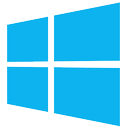Copyright © 2009-2023 A1 ComputaFix | ABN 11652077657 | All rights reserved
Phone: 0417 175 483
Services
Hardware
Software
Miscellaneous
______________________
Software => Windows Re-Installation
Why Reinstall Windows?
When your computer or laptop was new, it probably seemed quite fast. Over time you may have noticed it getting slower, or that some things don't work any more. Perhaps it crashes occasionally, or it is infected with malware that display unwanted pop-ups.
In many cases a Cleanup & Update service will fix the problem, however, reinstalling Windows is guaranteed to return your system back to the condition it was in when you bought it, or better. It is sometimes easier to do a reinstallation than to track down all the problems that have accumulated, or after a suspected computer hack or scam. Often this is a good alternative to buying a new computer. Many older systems are perfectly adequate for Internet browsing, email and office applications.
For information on upgrading from older versions of Windows to later versions please see Here
What Needs to Be Done?
The basic steps required are:
- Backup Data - Documents, photos, email, music, video, and anything else that you may want to keep.
- Upgrade Hardware - Fit new hard drive or memory, etc, if you have chosen to do so, and fix any problems.
- Install Windows - Format your hard drive, and install a clean version of Windows from scratch.
- Install Device Drivers - Install device drivers for your motherboard and other components.
What Else is Required?
Once these steps are completed, your system should be as it was when new or better. All that remains is to set it up, just as you would a new computer.
Contact me for assistance with any or all of these services.
Computer Service for Perth Northern Suburbs
Phone: 0417 175 483